Schools Online Resources
Other helpful resources can be found on the Schools Online Information page of the SACE Board of South Australia website. The list includes the Schools Online:
· Software Update notes
· Training Guides
· Import and Export Guides (SA and NT)
· Cycle (SA and NT)
Contents
VET competency reference export file format (EDSAS)
Allowing pop-ups instructions
Schools Online reports use pop-up so that they can be viewed. Recent updates or toolbar have the pop-up blocker capabilities. Below is a few of the more popular browsers and toolbars and how to enable pop-ups for a particular web site.
If the toolbar and/or browser isn't on this list or pop-up are still being blocked then you may need contact your IT support section of your school.
Internet Browsers
Internet Explorer 10
![]()
Resources 1 Internet Explorer 9 pop-up settings bar
1. Click on Options for this site button
2. On the newly opened menu click on Always allow.
Google Chrome

Resources 2 Google Chrome pop-up settings balloon
1. Click on ![]() icon.
icon.
2. Select the Always allow pop-ups from apps.sace.sa.edu.au option.
3. Click on the Done button.
Mozilla Firefox

Resources 3 Mozilla Firefox pop-up settings bar
1. Click on Options.
2. Click on Allow pop-ups for apps.sace.sa.edu.au option.
Apple Safari
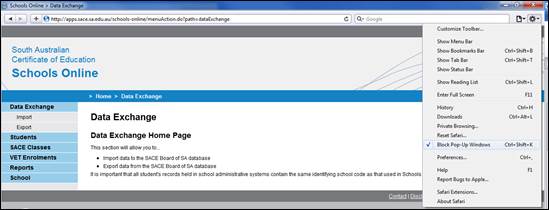
Resources 4 Apple Safari Tools Menu
1. Click on ![]() icon.
icon.
2. Click Block Pop-Up Windows to remove the tick for blocking pop-up windows.
VET competency reference export file format (EDSAS)
· The following table lists the fields, sizes and characteristics of the VET competency reference export file format for South Australia users using EDSAS.
|
# |
Name |
Max Length |
Validation |
Info |
|
1 |
Competency Based |
1 |
Valid values: Y, N |
Y or N |
|
2 |
Curriculum Hours |
3 |
|
|
|
3 |
Vet Module ID |
10 |
|
National module code (eg. ENT202A) |
|
4 |
Module Name |
128 |
|
|
|
5 |
State Module ID |
10 |
|
State module code (eg. AADH) |
|
6 |
When Changed |
10 |
Date format: dd/mm/yyyy |
dd/mm/yyyy (eg. 16/03/2014) |
|
7 |
Who Changed |
10 |
|
|
Resources 5 VET competency reference export file format (SA)
This export no longer appears in the Export Type list. A link is found at the bottom of the Export Data screen. This file structure is suitable for importing data into EDSAS.